This guide describes how you can integrate Buypass Code in Microsoft ADFS 3.0 to activate 2-factor authentication for Office365 and other applications. Buypass offers a small integration packet that works as a custom authentication provider in ADFS 3.0 to require a Buypass Code OTP for users signing in. Technical requirementsSoftware requirements- Windows 2012 R2
- .NET 4.5
- An installed and configured Buypass Code Service Connector (See Service_Connector_8.0.3_installationGuide)
- Office365 has been setup for SSO to an on-premise ADFS 3.0 server and has working SSO based on user’s existing AD password
Network connectivity- The ADFS 3.0 integration packet needs to communicate with the Service Connector via Radius (default port 1812)
Integration setupBuypass Code Manager configurationLogin to Buypass Code manager and create a new radius configuration. The IP-address should be the IP of the ADFS 3.0 server. For more information about Radius configuration, see Radius klienter Installation and configuration of Buypass Code ADFS 3.0 integration- Download Buypass_Code_ADFS_3_0_Integration.exe from Buypass Ekstranett.
- Make sure you Active Directory Federation Service is running
Run Buypass_Code_ADFS_3_0_Integration.exe on the ADFS 3.0 server Click next
 Enter configurations, table bellow describes parameters 
| Configuration parameter | Description |
|---|
| Service Connector IP | IP address of the service connector | | Service Connector port | Port that the Service Connector is configured to listen to. Default is 1812 | | Retries | The number of times to send Radius access request to the Service Connector if no response | | Timeout | Time in milliseconds between Radius access request retries | | Shared secret | The shared secret that is configured in Buypass Code Manager | | NAS-Identifier | Optional Radius attribute to be used to differentiate between Radius clients | | NAS-IP-Address | Optional Radius attribute to be used to differentiate between Radius clients | | Normalize user name | Check if user names should be normalized (e.g. "oott@bpcodedemo.no” and ”bplab01\oott” will be normalized to "oott") | | Display Radius response message | Check if it is desired that error messages containing more information should be displayed to the user in case of Access Reject message from Buypass | | Debug logging | Check to activate debug logging to be used while configuring or debugging the setup | | Debug log file dir | Path for log file |
- The Redundant Service Connector parameters are optional and should be entered if you a second Service Connector is used for redundancy.
- Click next
- Click install
- Check the "Restart ADFS Service" check box and click Finish
 - In the ADFS Management view, open "Edit Global Multi-factor Authentication..."
 - Buypass Code should be visible as an additional authentication method
 - Check the Buypass Code option and click Apply
 - Restart the ADFS Service
The installation of Buypass Code ADFS 3.0 integration is now complete and after the user has entered credentials another view will be displayed and require a Buypass Code OTP before the user is authenticated.  Image Modified Image Modified
Change configuration- To change configurations for an existing installation, start the installer again.
- The installer will load the settings from ADFS. (If you get an error saying that a script failed, try starting the installer again.)
- Click Next
 - Click Change
 - Make the configuration changes and click Next
 - Click install
 - Check the Restart ADFS service check box and click Finish
 - The new configurations have been loaded into ADFS
|