Last ned app EVRY Send kodeord ID EVRY til 1960 Atea Send kodeord ID Atea til 1960 Buypass Send ID til 1960 Du vil motta en SMS med lenke til markedsplass for din mobiltelefon. 
Last ned og åpne Buypass Code App som ditt brukersted benytter. Installasjon av Buypass Code Desktop ApplicationBuypass Code Desktop Application installeres av din IT-ansvarlig. Registrer mobilnummerAktiveringMobilnummeret må være registrert hos ditt brukersted - i relevante brukerkatalog. Du vil motta en SMS med aktiveringskode eller -lenke som benyttes til å bekrefte at du faktisk besitter telefonen som aktiveres. Opprett PIN-kodeOpprett PIN-kode på 4 siffer. Det gjøres en ekstra siste sjekk på PIN-koden før appen er klar til bruk.  
|