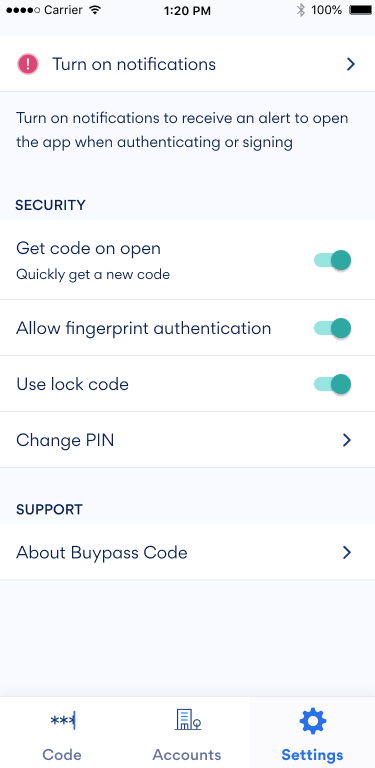| Column | ||
|---|---|---|
| ||
Use of several and different types of mobile devicesIf you need to use Buypass Code on different types of mobile devices - eg two mobile phones or on a tablet and a mobile phone - it's important to be aware that only the last activated app provides valid one-time codes. When you return to the previous app
NB! If you are Administrator - and use Code Manager - you have to ask someone to help you register the new APPID into Code Manager before you can log in. |
| Column | ||
|---|---|---|
| ||
| Column | |||||||||||||||
|---|---|---|---|---|---|---|---|---|---|---|---|---|---|---|---|
| |||||||||||||||
|
| Column | ||
|---|---|---|
| ||
| Section | ||||||||||||||||||||||
|---|---|---|---|---|---|---|---|---|---|---|---|---|---|---|---|---|---|---|---|---|---|---|
|