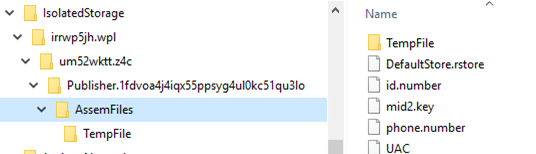Uninstall desktop appIf you want to uninstall the Buypass Code Desktop App, You you can do as follow Klick on the read cross on the right side of the App version.

- The app need to be active
- This function remove all files in 'isolated storage'.
If the app is not active you can uninstall the app the same way as you uninstall other software on your desctop. NB! It's important that you remove the file map containing the mid2.key. Find the file map 'IsolatedStorage'- F eks C:\Users\USER_NAME\AppData\Local\IsolatedStorage. 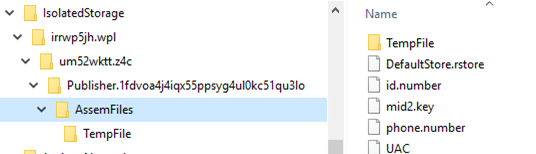
|