User is locked out for a specific period of timeThere can be a number of reasons why a user is locked out when the phone is in Offline Mode. I.e. - The clock on the phone is out of sync
- One-time code is entered incorrectly more than ten times
- Uses incorrect phone or app
The app - in Offline Mode – displays very few messages. The client issues the message that the user is locked out and that the user should contact support. View in the event logUsers that have been locked out can be viewed in the event log. Search for the user in Code ManagerInformation on how long the user is to be locked out will be displayed in Code Manager. The button for offline unlocking is also displayed.  Image Removed Image Removed
| 