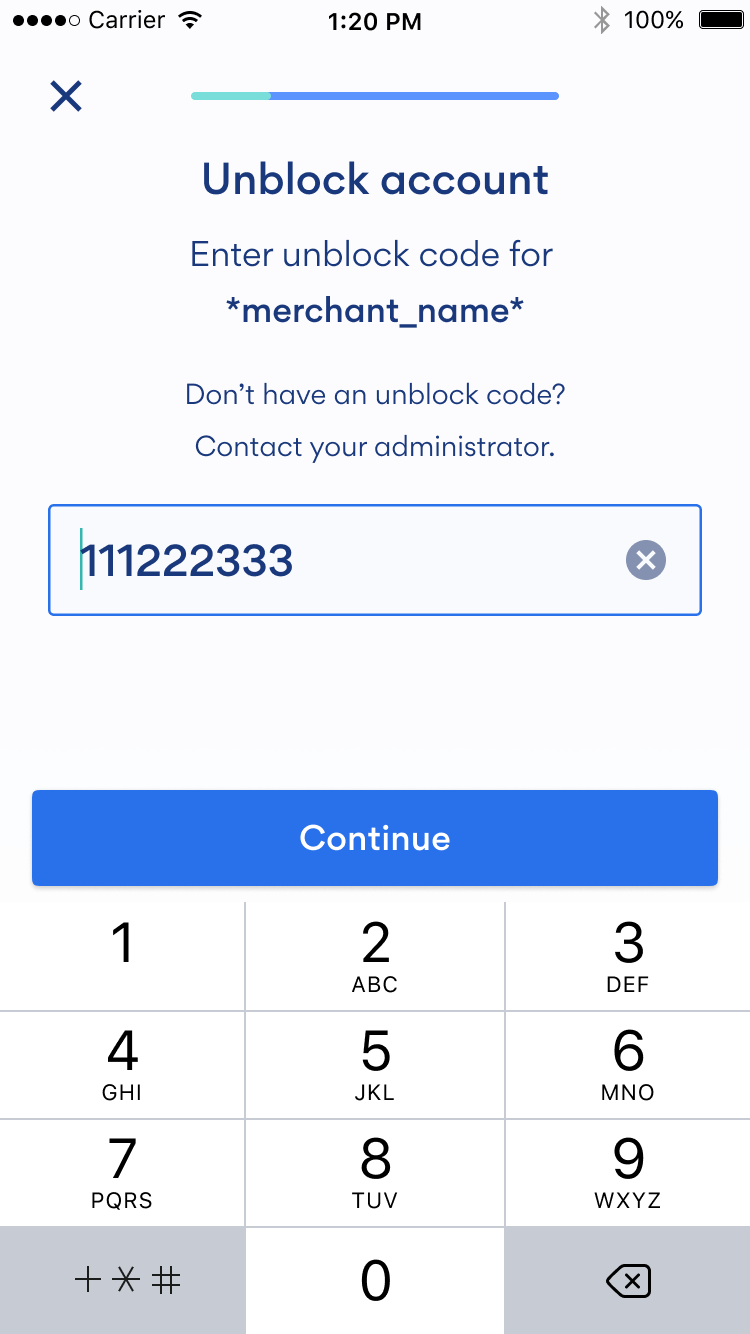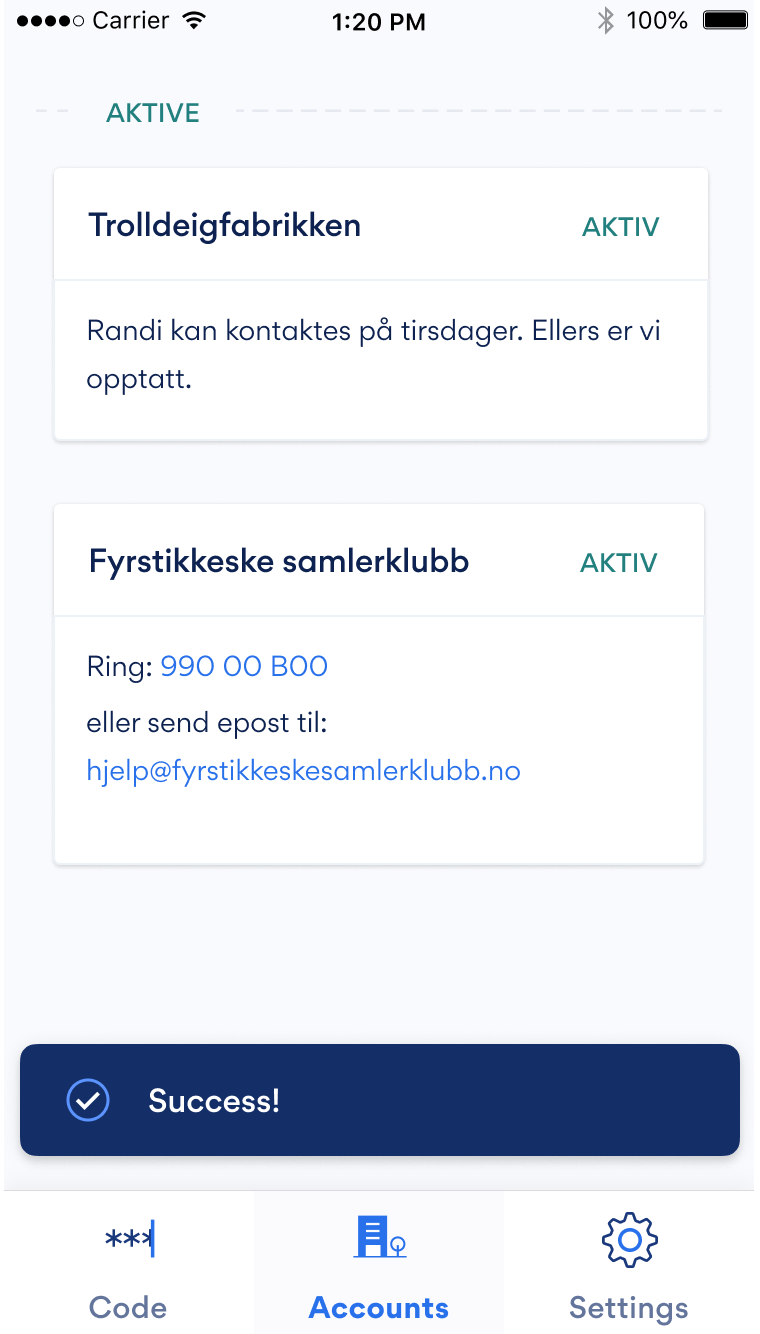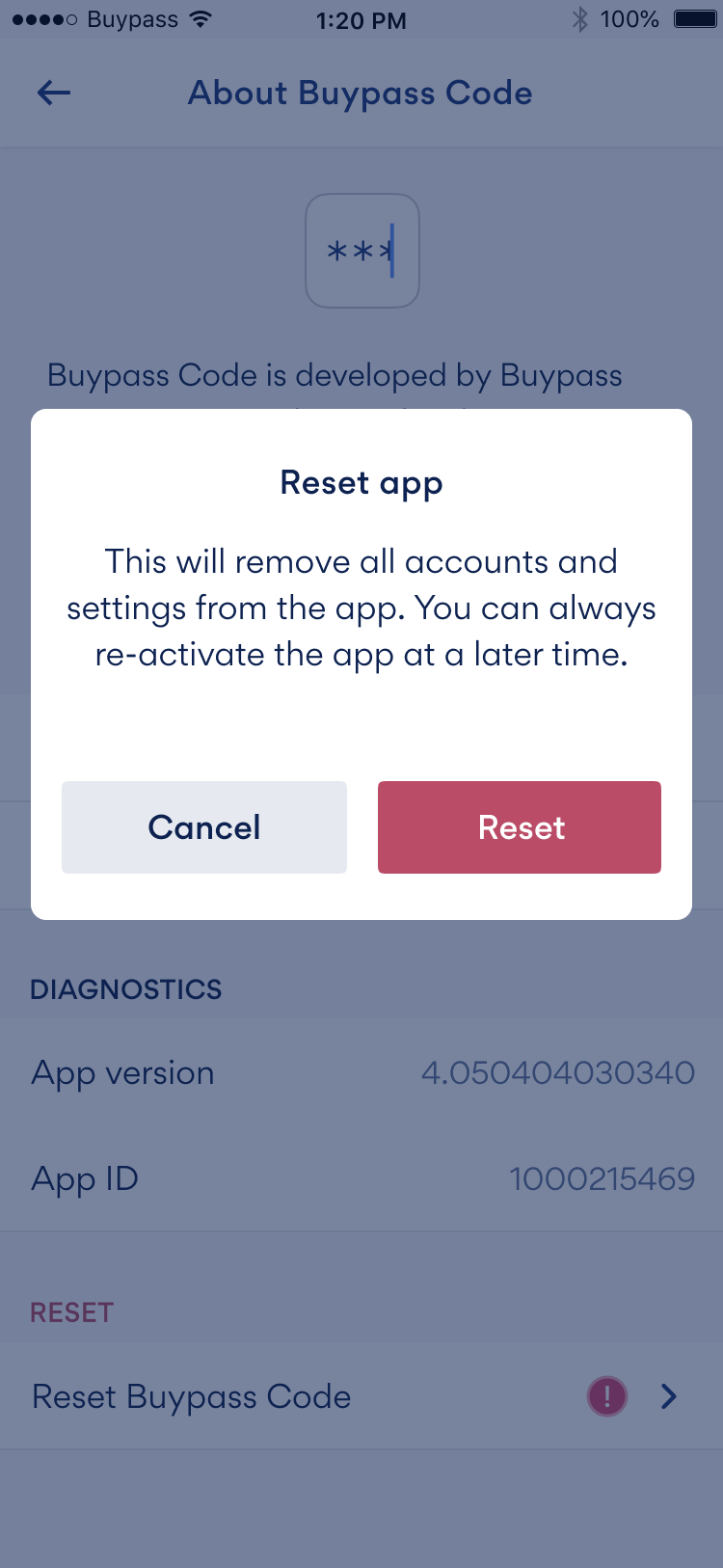Forgotten or blocked PIN code If you have forgotten your PIN code or your PIN code is blocked, please contact your organization. The organization will explain how to proceed.

Unblocking The organization will issue a 9-digit unblocking code. Please enter the unblocking code and set a new PIN code.
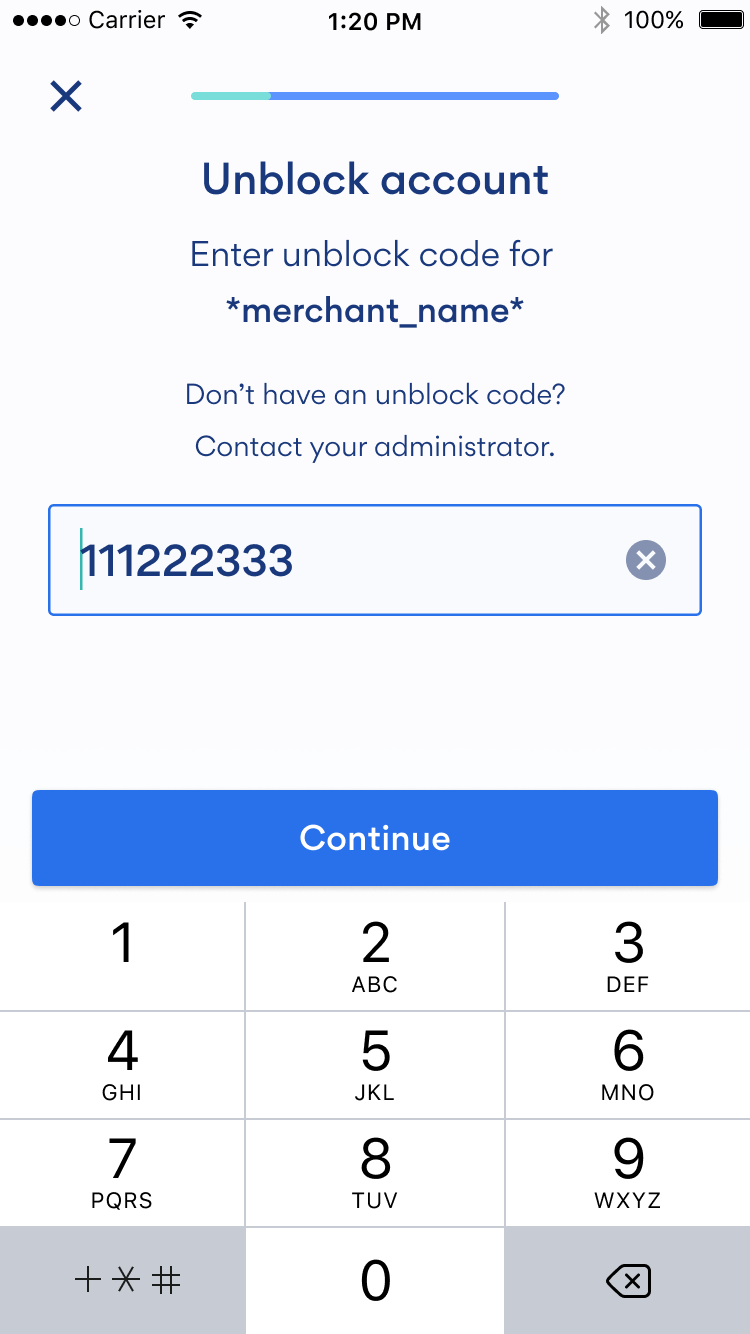 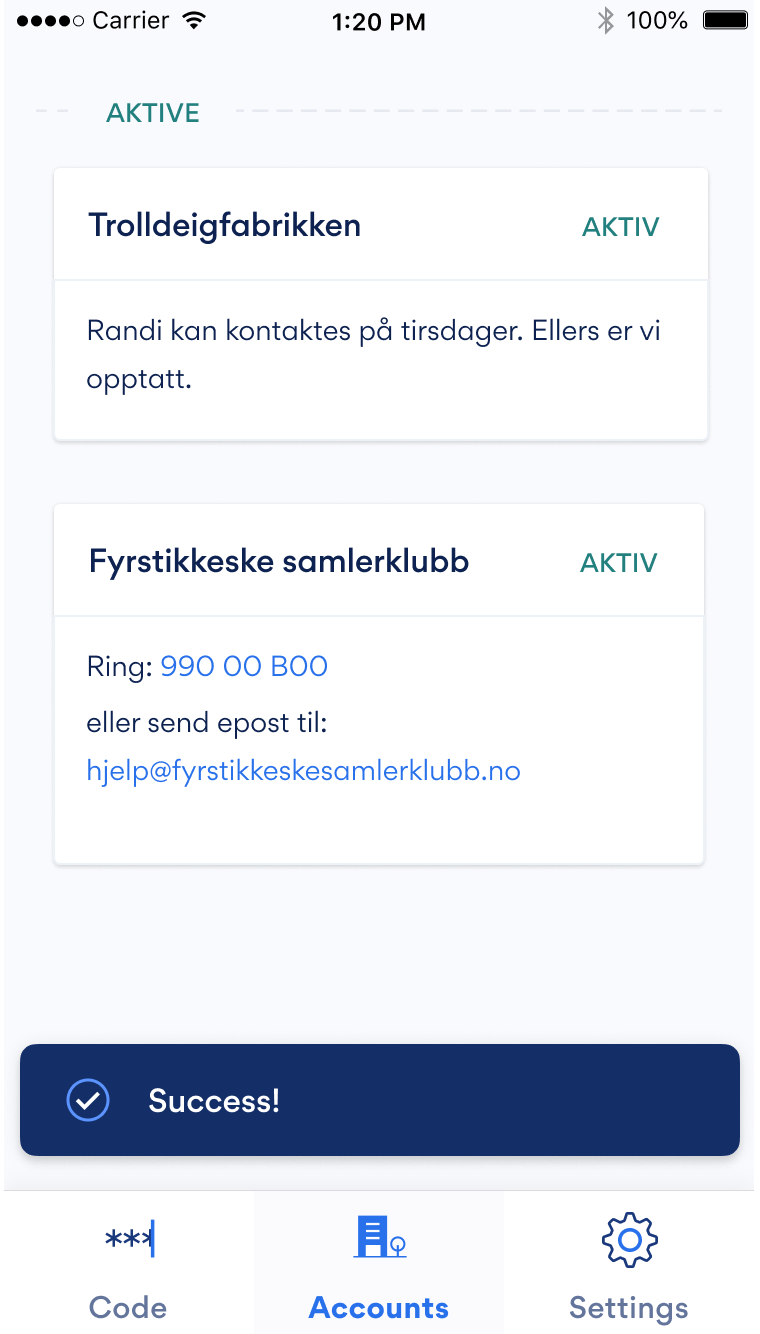
NB! The organization issues an unblocking code to you Unblocking - Offline Mode A 9-digit one-time code is generated when you set up a new PIN code. The code is used to both log on and unblock. The PIN code is set and the app can be used as normal after the OTP is used and has been verified by organization. The unblocking code is given by phone and you therefore have contact. It is therefore recommended that you carry out unblocking with guidance on your mobile phone.
You can reactivate the app if you block the PIN code before using it. Choose  and 'Reset app'. and 'Reset app'. 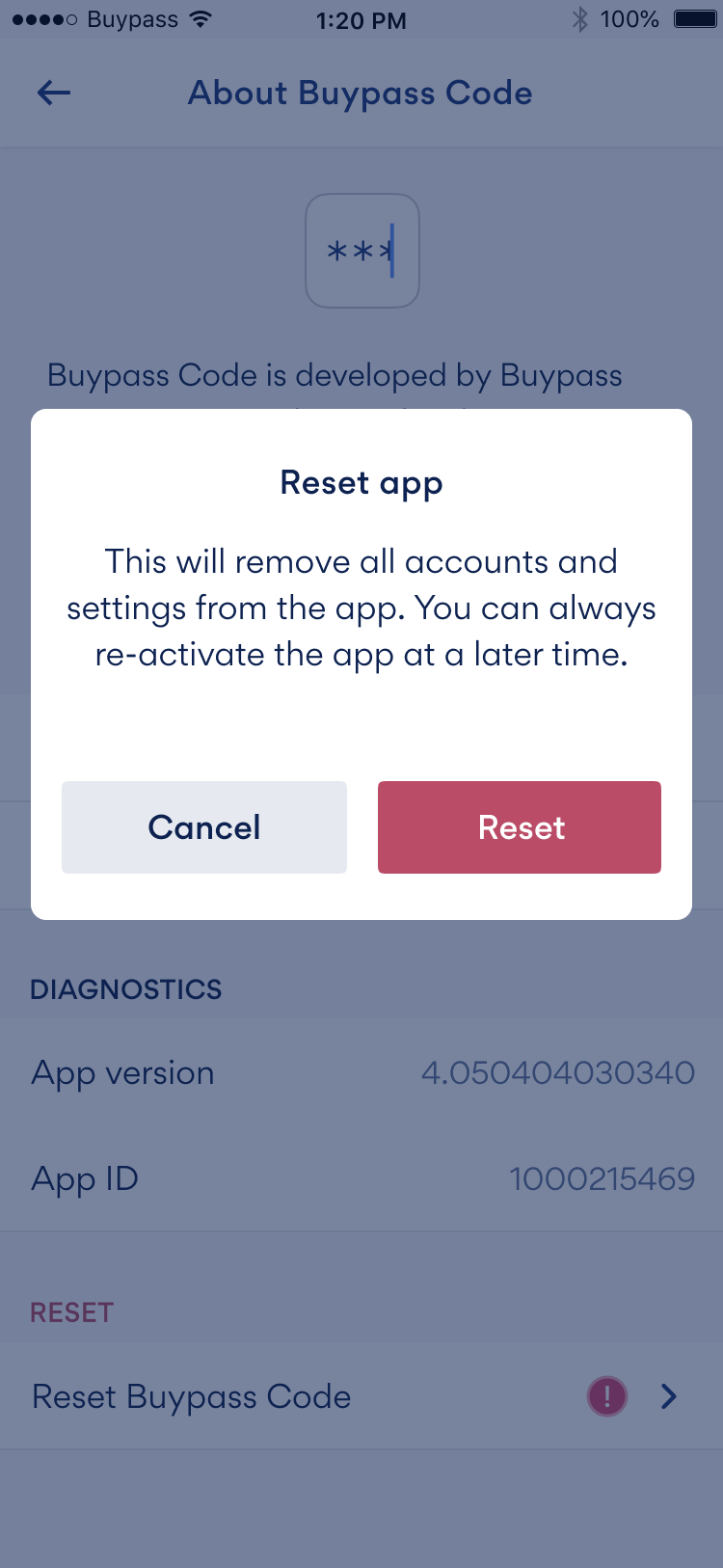
|