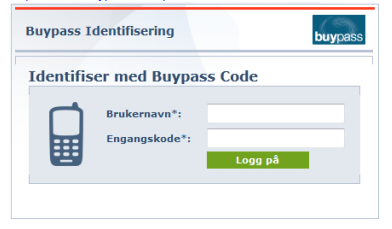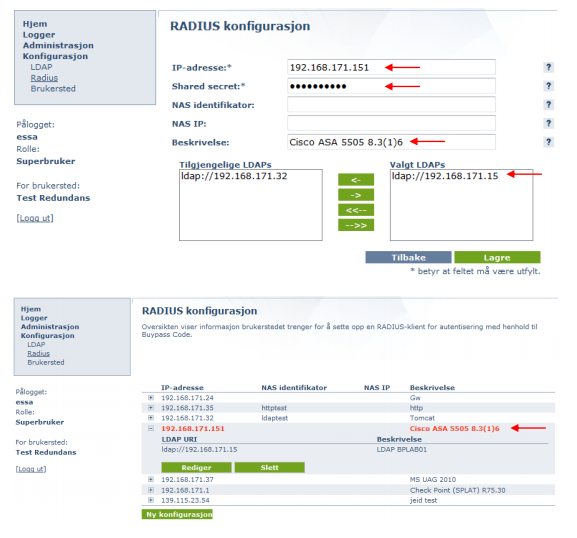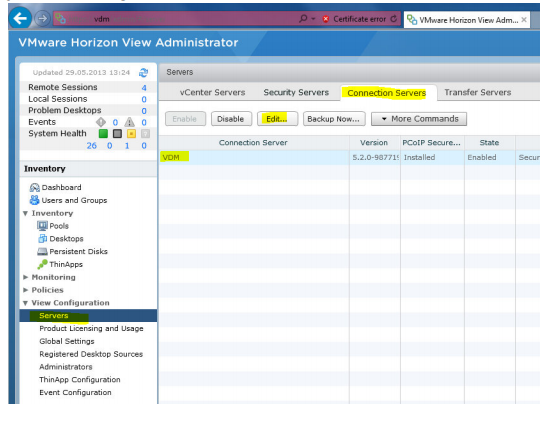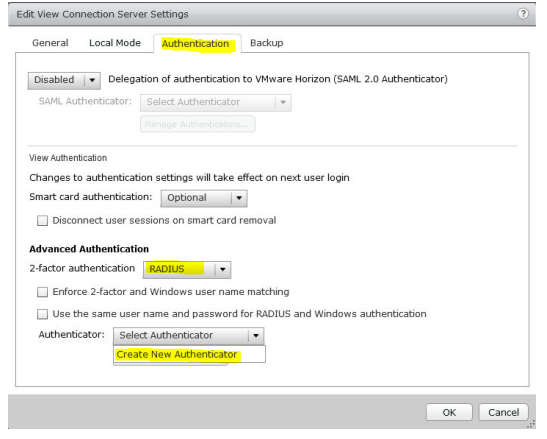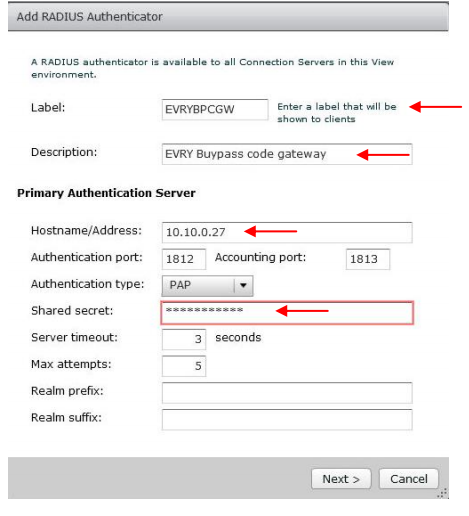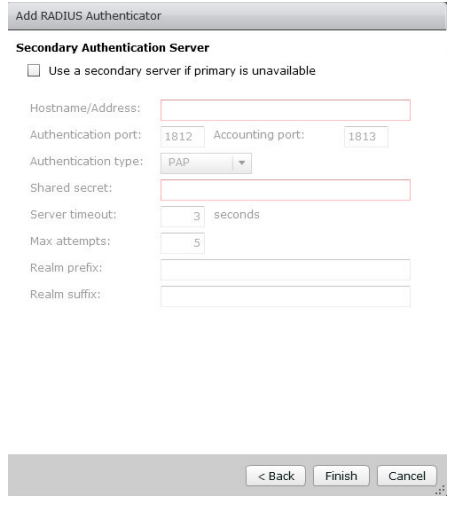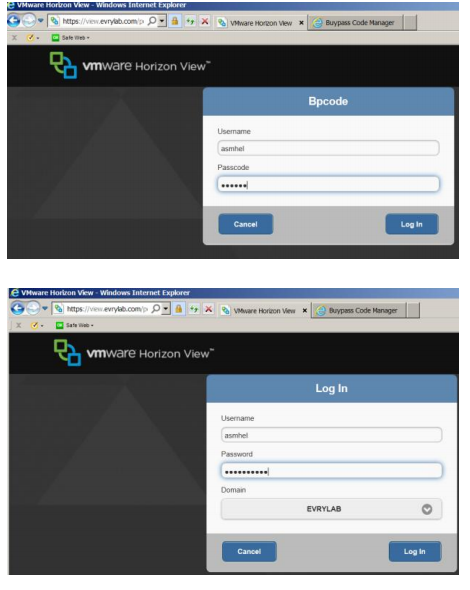Requirements
IntegrationLog on to Buypass Code Manager for your merchant site. https://www.buypass.no/bpcode/merchants/YOURMERCHANTCODE/logon Define the LDAP server and path under the menu Configuration → LDAP LDAP path(s) It is possible to define multiple LDAP paths. To do recursive queries add (*) behind the last DC= (DC=local(*)). Define the RADIUS client (Confguration → Radius → New Configuration). |
Dette er bare en marg. Ikke legg innhold her. |
|
Dette er bare en marg. Ikke legg innhold her. |
Dette ser litt kaotisk ut, men du slipper å røre eller tenke på noe inne i denne rammen.
|
Ikke røre! Dette er stylingen