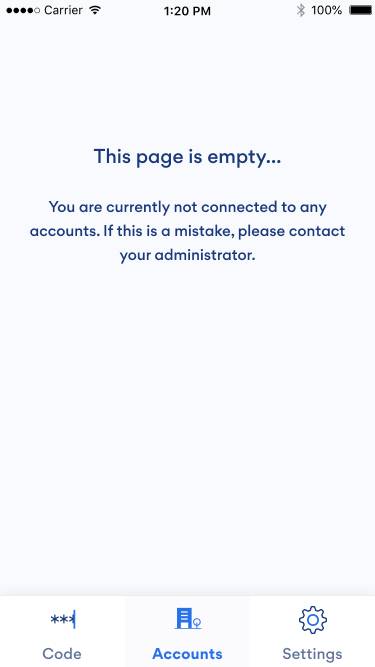App is activated, but there is no link to the organizationCode app is associated with an organization. when the generated one-time code and your user name are used the first time after installation and activation.
 Contact information is displayed in the app by clicking on the icon at the top right corner. Contact information is displayed in the app by clicking on the icon at the top right corner.
Associated the app, but organization information is missing 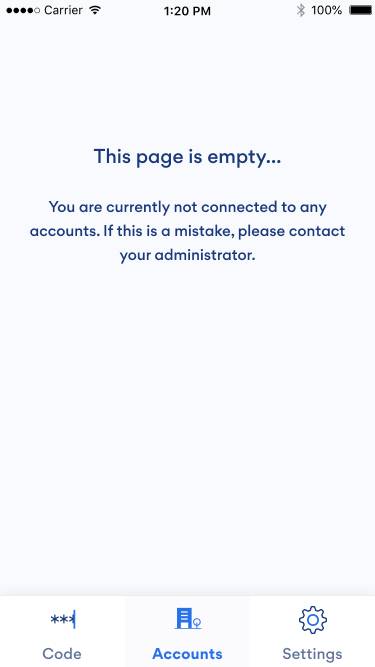 If the organization information is missing in your app, the app is for some reason not associated with the correct organization. If the app is not correctly associated, you will not be not able to log on using the one-time code. If your organization information is missing in your app it is probably because your contact information (in LDAP) is wrong or missing. Before you contact the support / IT department, please check that you have the correct app installed for your partner,
|