 | Panel |
|---|
| borderColor | #d7e0ea |
|---|
| bgColor | #d7e0ea |
|---|
| titleColor | #ffffff |
|---|
| titleBGColor | #d7e0ea |
|---|
| borderWidth | 0 |
|---|
| borderStyle | solid |
|---|
| | Include Page |
|---|
| INCLIB:_blue_box_style |
|---|
| INCLIB:_blue_box_style |
|---|
|
| Div |
|---|
| Superuser A Superuser is registered when the POS organization is set up in Buypass. Superusers have access to all functions in Code Manager and Superusers are the only users who have access to Buypass Code Manager. At least one additional Superuser should be registered. Useradmin The role is assigned to administrators who administrate users, assist with fault tracing and issue unblocking codes to users with blocked PIN codes. This role has access to both the event log and audit log so that a complete picture of a user’s situation can be obtained. Helpdesk The role is useful for larger POS organization with first and second line support. The first line can view the event log and guide users out of minor problems. Helpdesk can not change any user information in Manager and only have access to the event log. |
|
Set up/edit administrator  For å endre informasjon eller legge til ny administrator klikkes det på ”Rediger” under detaljer på administrator eller ”Ny administrator”. Det må registreres både mobilnummer og App-ID i tillegg til brukernavn. Click on "Edit" under administrator details or "New administrator" to change information or add a new administrator. Both mobile phone number and App-ID are to be registered in addition to user name Administrators The administrators are the only users who are permitted to be set up manually in Buypass Code Manager, i.e. user information is not retrieved from LDAP/AD.   Status of an administrator Administrators can be active or inactive. If an administrator is set to inactive, then the administrator can not log on to Buypass Code Manager..
|