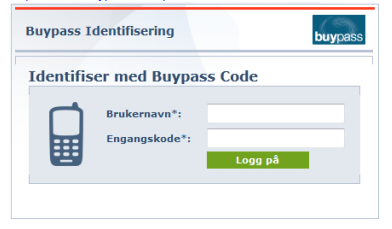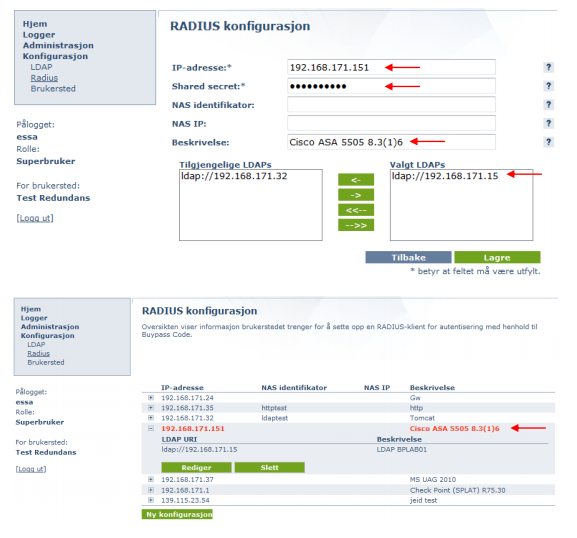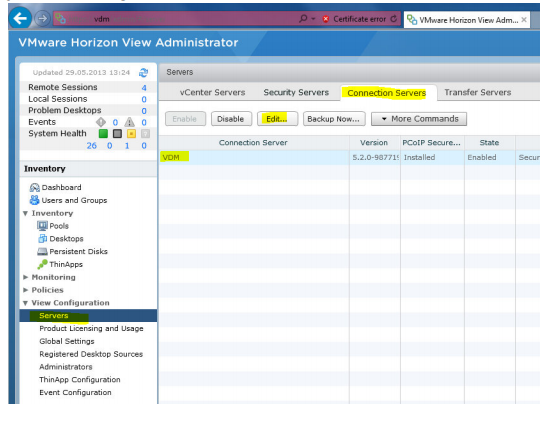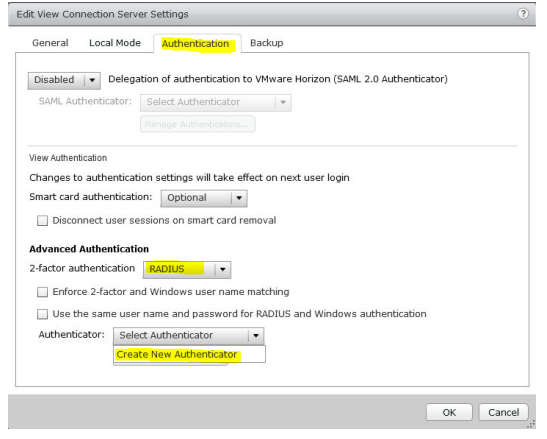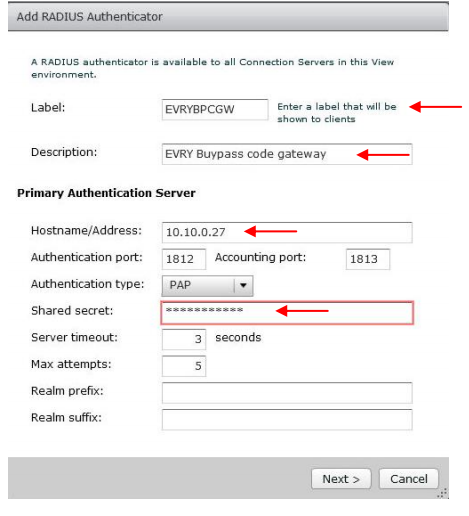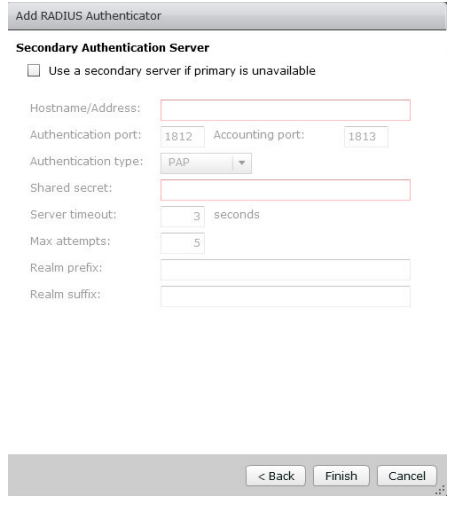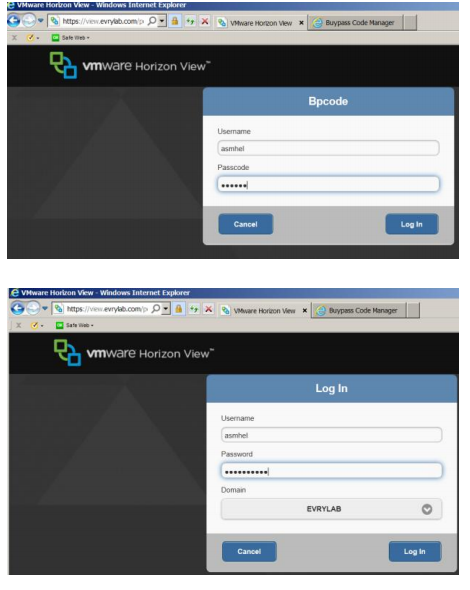Requirements- Buypass Code Service Connector installed and can communicate with LDAP on TCP port 389.
- Created service account for LDAP queries.
IntegrationLog on to Buypass Code Manager for your merchant site. https://www.buypass.no/bpcode/merchants/YOURMERCHANTCODE/logon 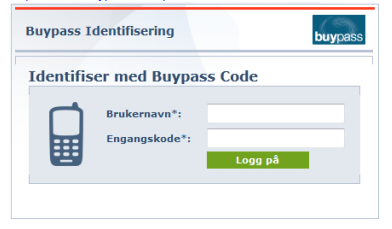
Define the LDAP server and path under the menu Configuration → LDAP 
LDAP path(s) 
It is possible to define multiple LDAP paths. To do recursive queries add (*) behind the last DC= (DC=local(*)). Define the RADIUS client (Confguration → Radius → New Configuration).
Enter the internal IP of the Cisco ASA, shared secret and give a description.
Choose the LDAP(s) to be used and press save. 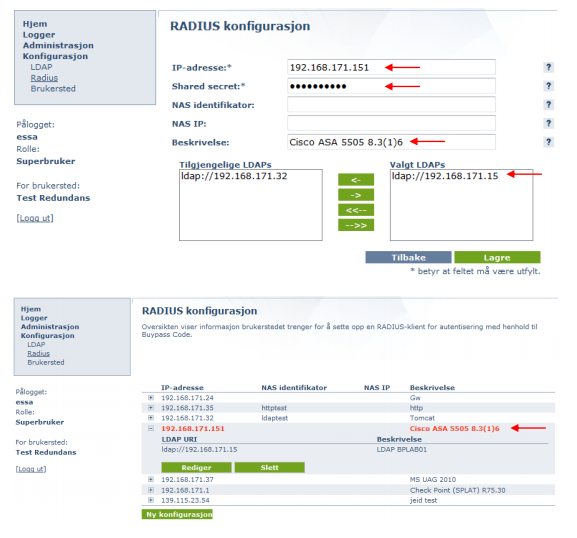
Log on to VMware Horizon. Press Servers → Connection Servers → mark the server you are to configure and press Edit. 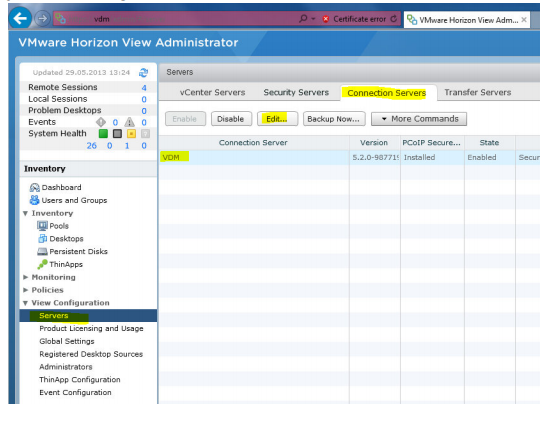
Choose Authentication → 2-factor authentication → RADIUS → Create New Authenticator. 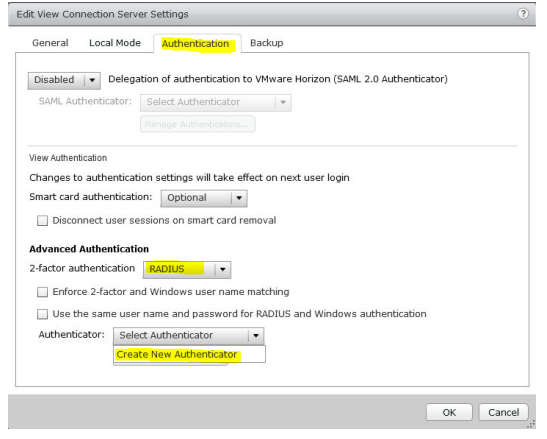
Enter Name, Description, IP-address and Shared secret. 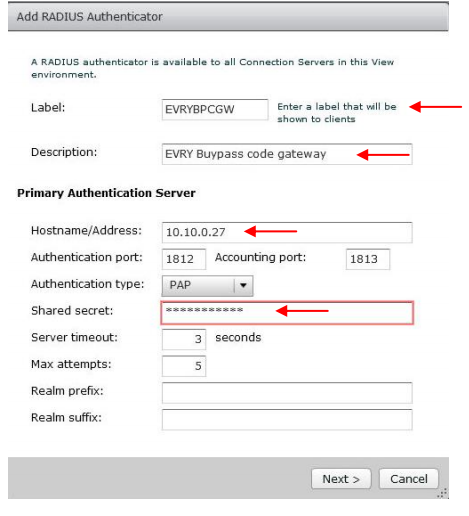
No Secondary Server - Press Finish 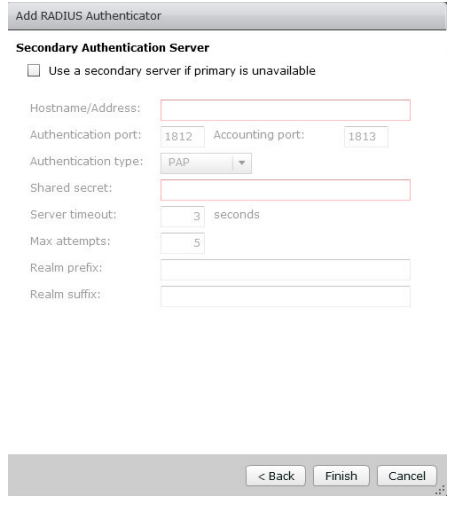
Log on to the published VMware Cloud/Horizon 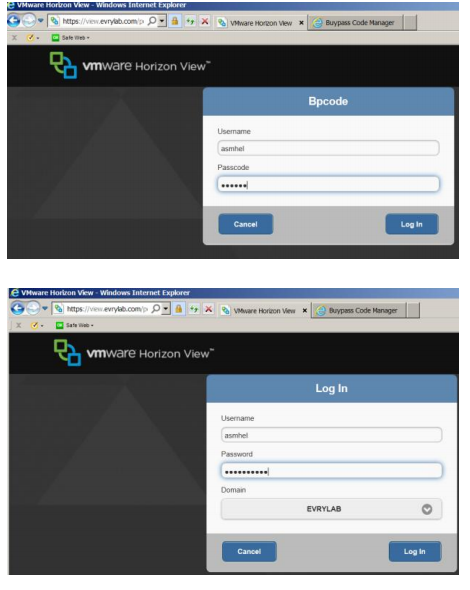
|