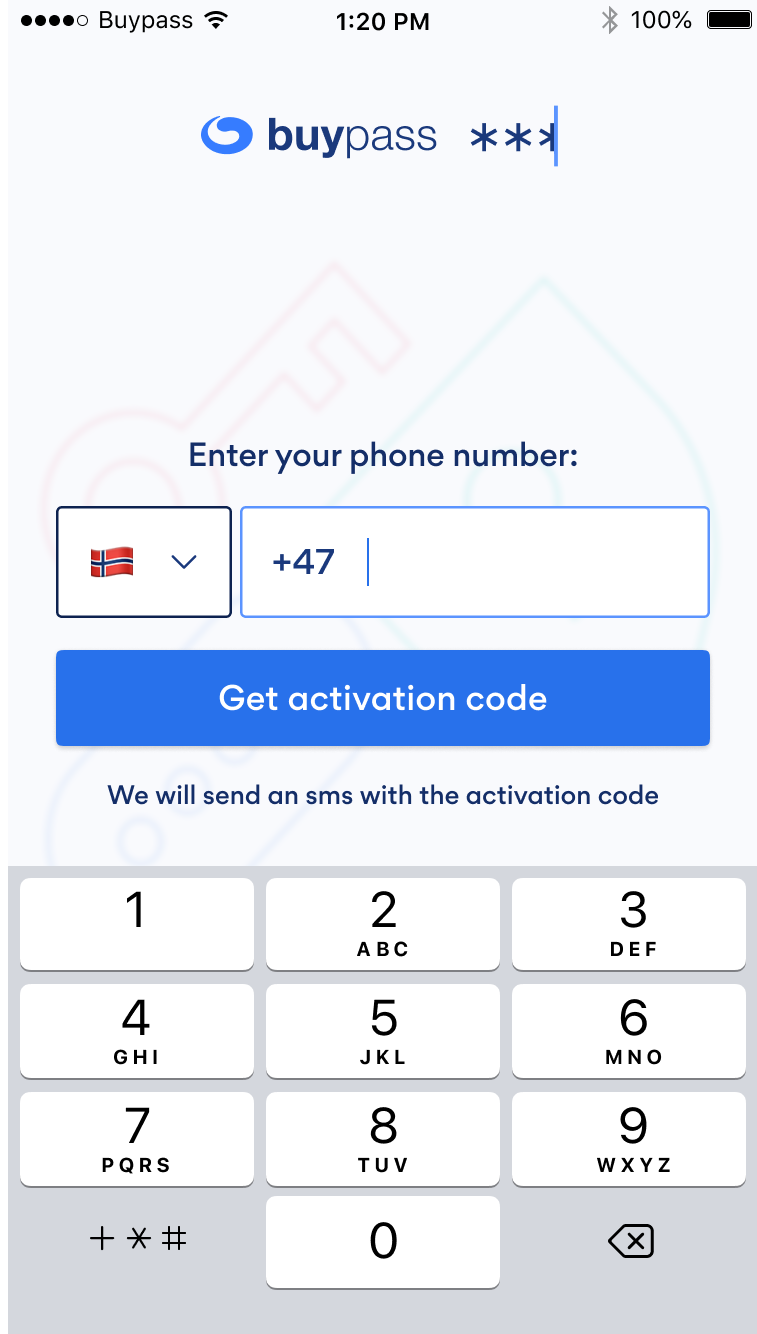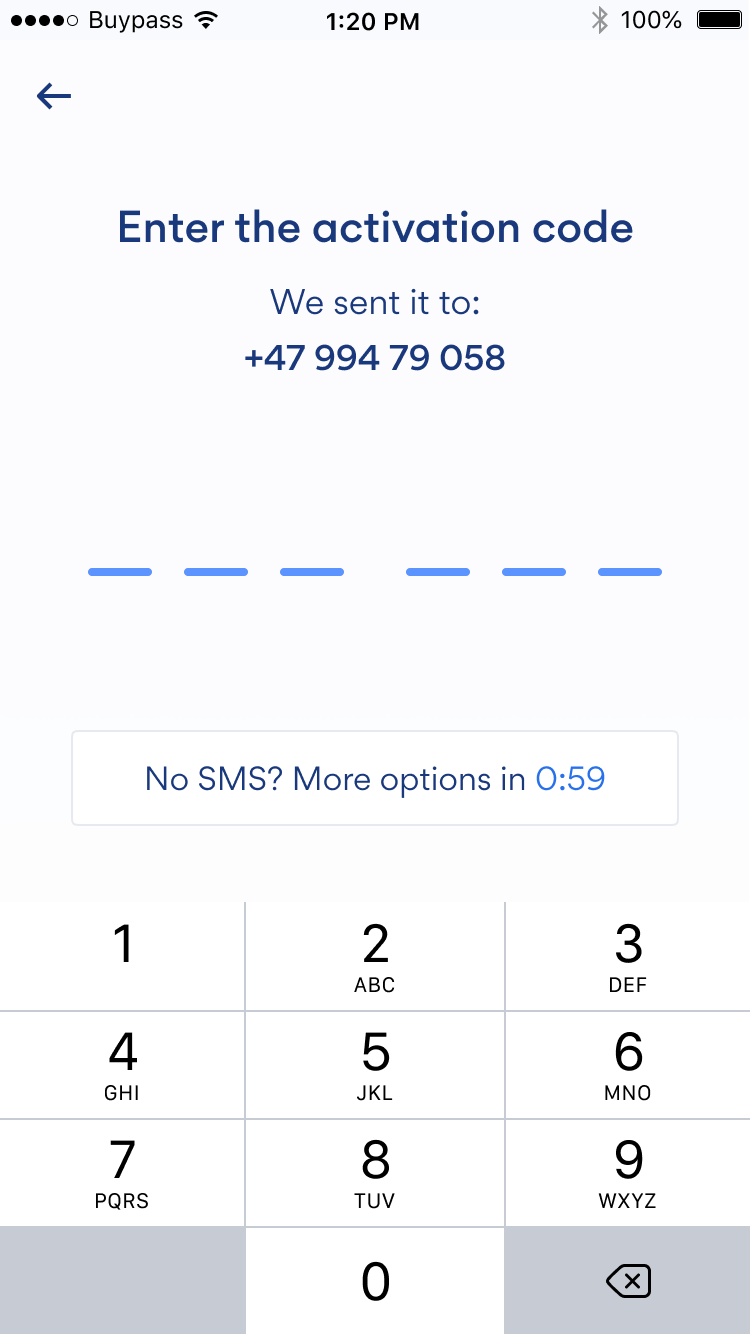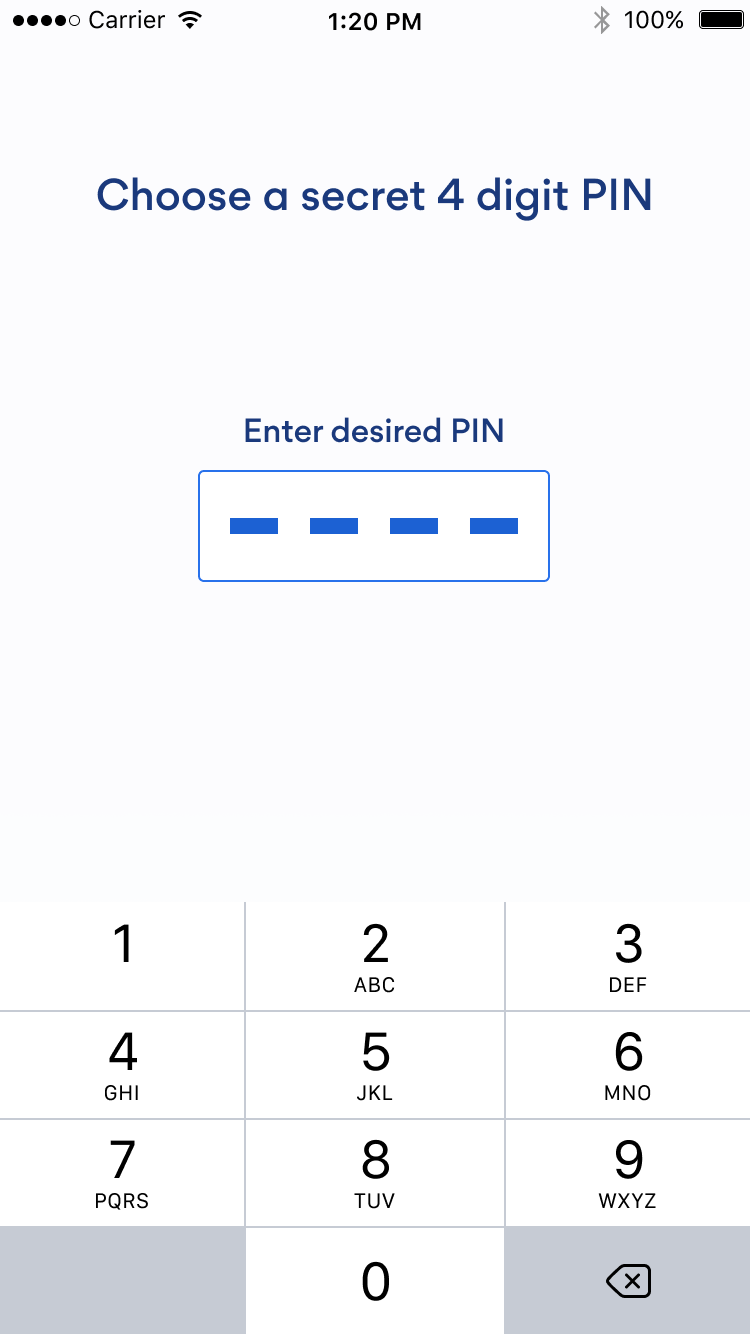Activation of Buypass Code App
- Registration of mobile number
- Your mobile number has to be registered at your organization (AD/LDAP)
- Click on the activation code or link (SMS)
- To confirm that you actually are in possession of the phone which is to be activated.
- Set up a PIN - 4 digits
- Confirm your PIN, before use
Requirements: If you want to use Buypass Code you need to have a mobile with a subscription that can receive an ordinary SMS from Telenor.