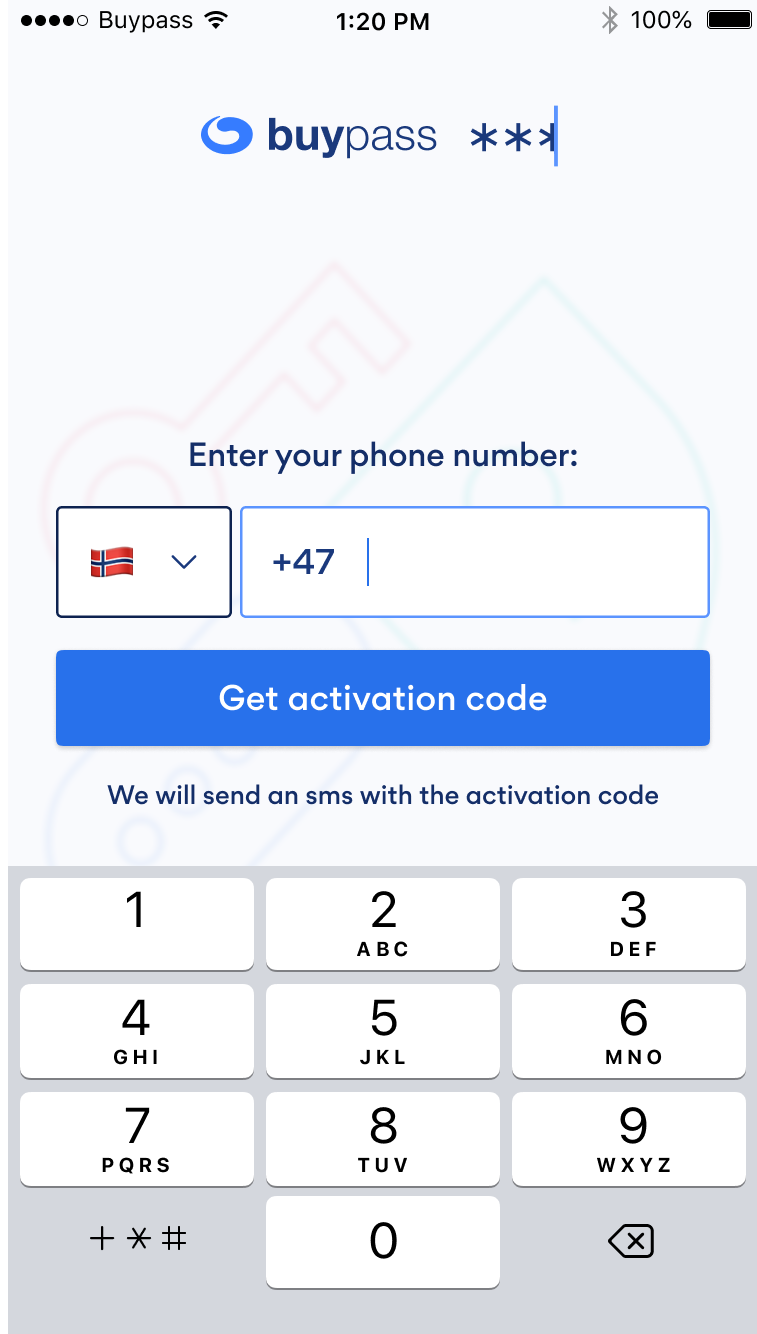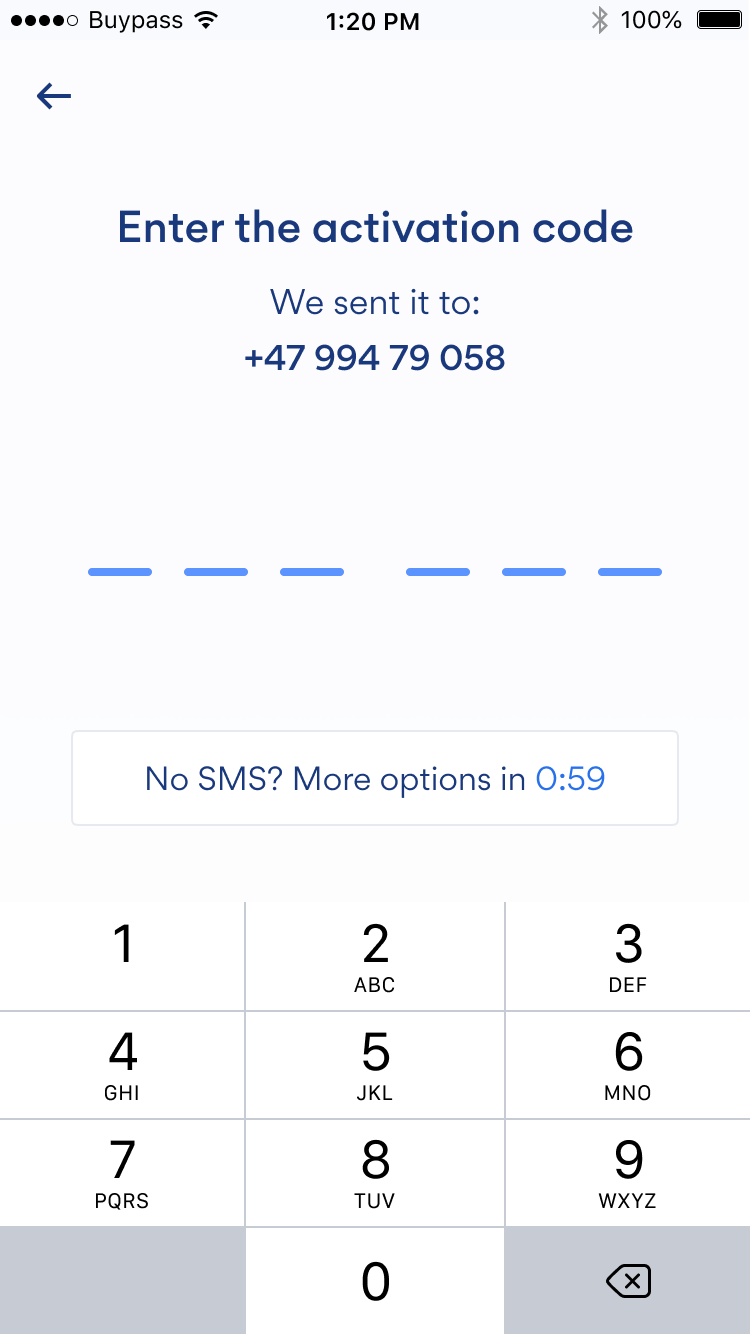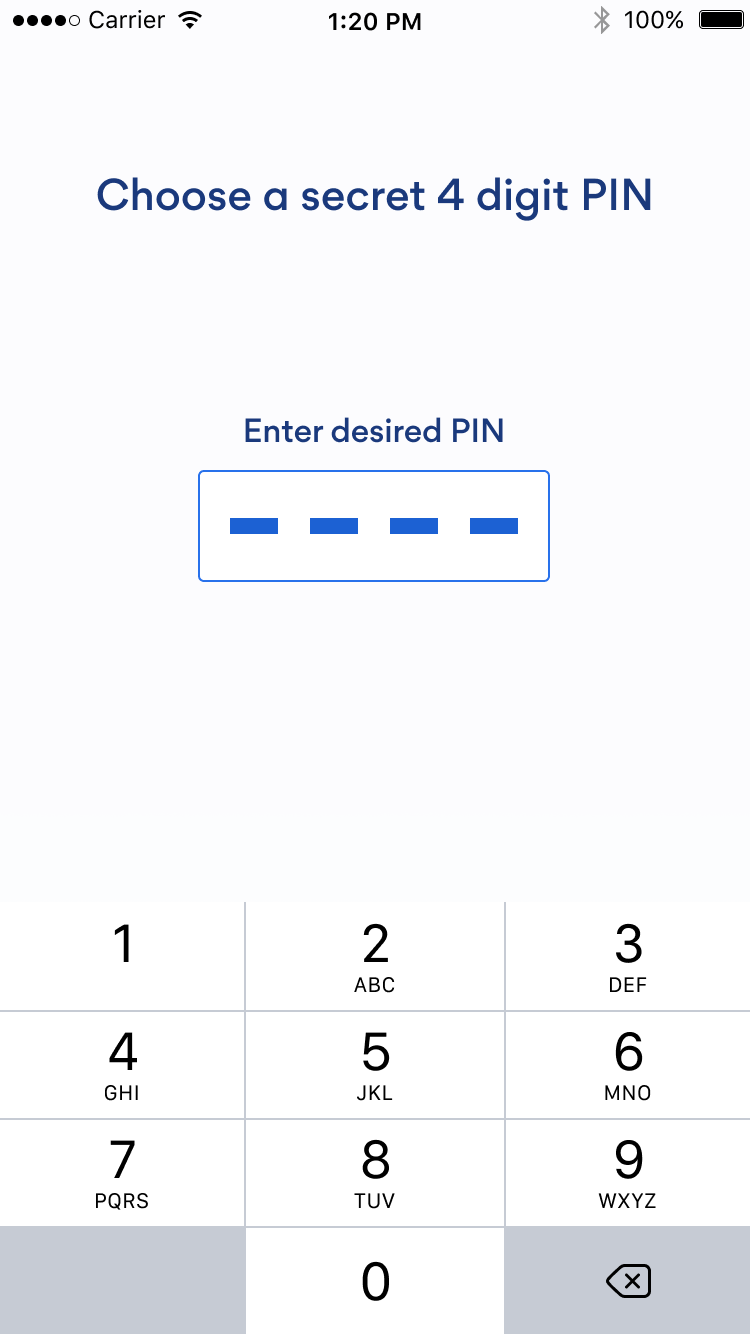/
Activation of app
Activation of app
Activation of Buypass Code App
- Registration of mobile number
- Your mobile number has to be registered at your organization (AD/LDAP)
- Click on the activation code or link (SMS)
- To confirm that you actually are in possession of the phone which is to be activated.
- Set up a PIN - 4 digits
- Confirm your PIN, before use
Requirements: If you want to use Buypass Code you need to have a mobile with a subscription that can receive an ordinary SMS from Telenor.
, multiple selections available,
Related content
There is no question about activation code
There is no question about activation code
More like this
Installation of app
Installation of app
More like this
User does not receive SMS with an activation code/link
User does not receive SMS with an activation code/link
More like this
Aktivering av app
Aktivering av app
More like this
Missing organization information in the app
Missing organization information in the app
Read with this
Simultaneous use of Buypass Code on several mobile devices
Simultaneous use of Buypass Code on several mobile devices
More like this