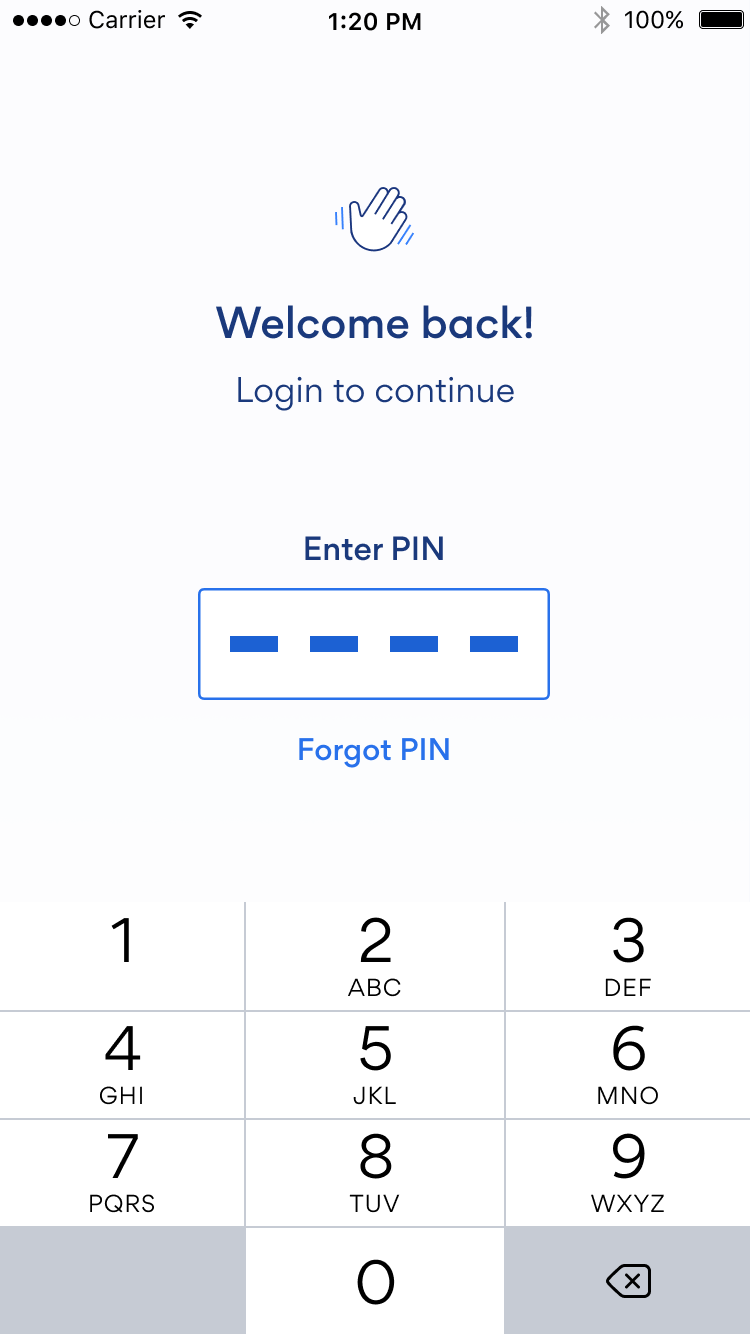Changing mobile phone, mobile number or SIM card
Changing mobile phone
The old app will usually download automatically to your new phone if the OS of your new phone is the same as your old phone. The app can be downloaded and installed from your mobile phone’s market place if it does not download automatically.
You must reactivate the app when you open it for the first time on your new mobile phone. Reactivate by entering your mobile phone number and confirming the SMS you receive. Your PIN code is the same as for your old phone.
If the OS of your new mobile phone is not the same as your old phone, then go to the mobile phone’s market place and download the app.
The app is not affected where a new SIM card is for the same mobile phone number as for your current mobile phone.
Changing mobile phone number
The app must be deleted from the mobile phone desktop if you change the number for your current mobile phone. Then download and reactivate the app.
If log on fails after changing your mobile phone number, then the organization user directory (normally Active Directory) may need to be updated with your new mobile phone number. Contact your organization.