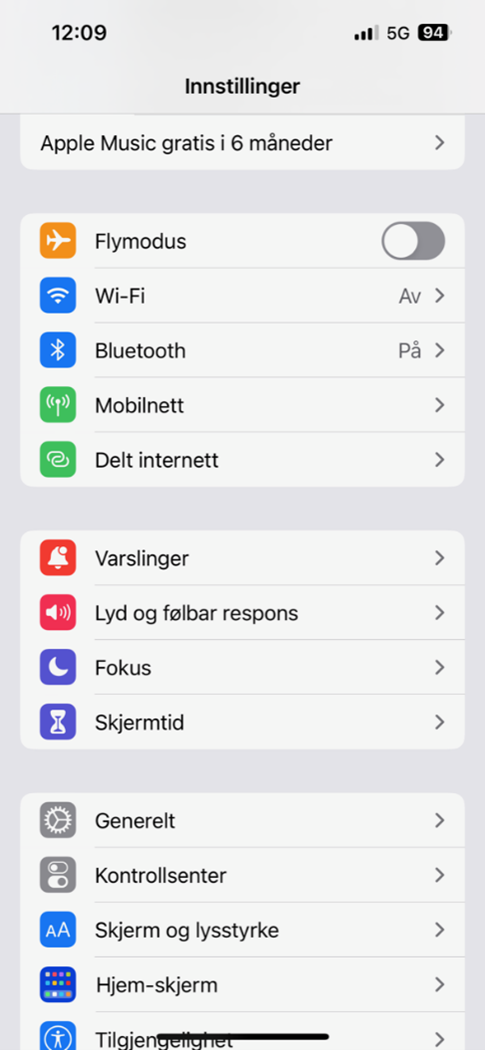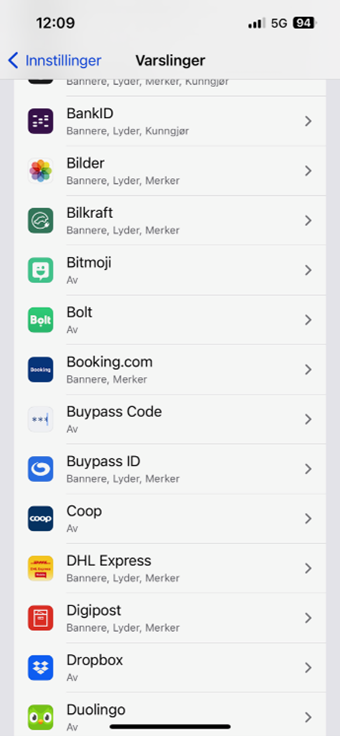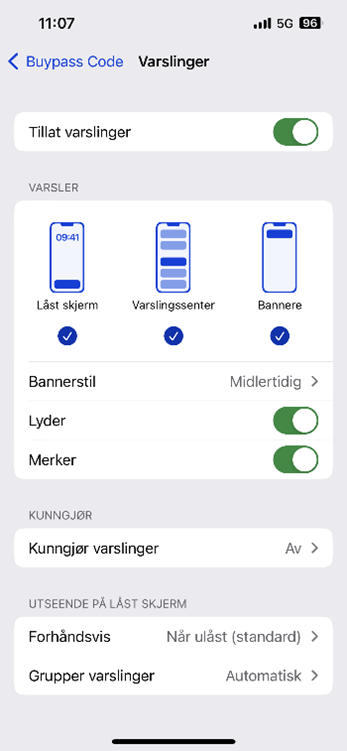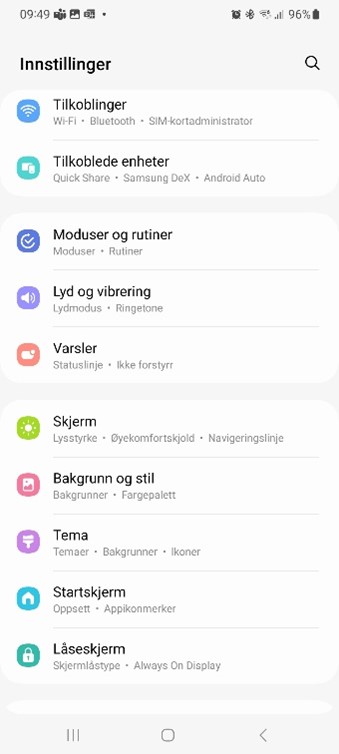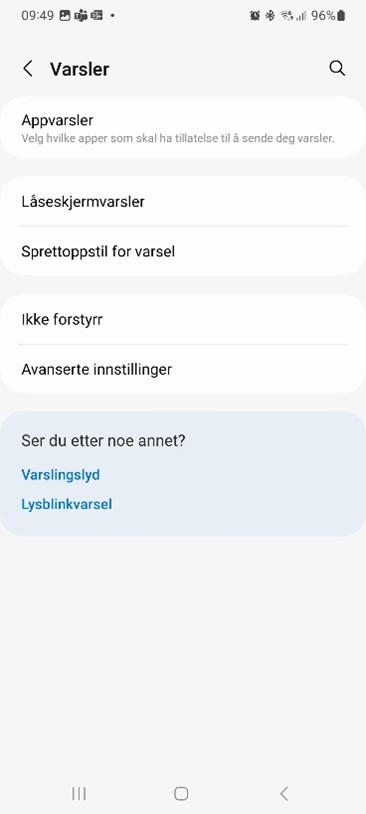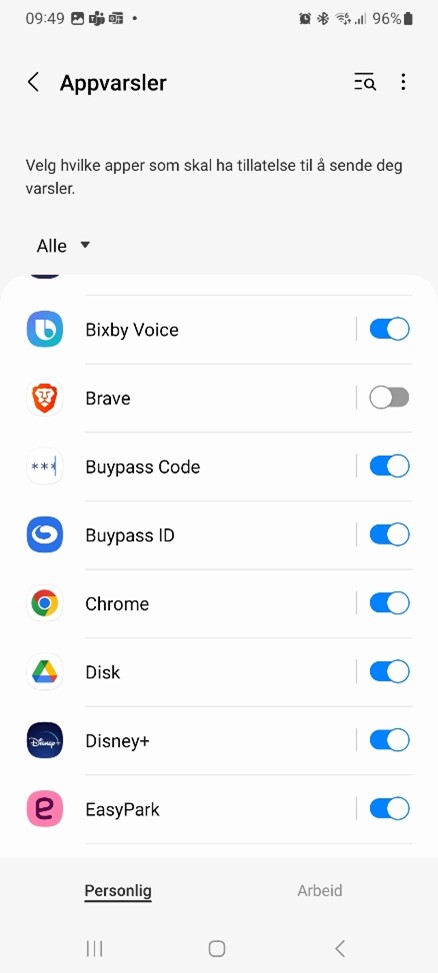/
PUSH Deactivation of push notifications
PUSH Deactivation of push notifications
Buypass Code on OpenID Connect API support PUSH on the mobile phone.
The deactivation of PUSH notification can be done on the phone - SETTINGS.
iPhone
Open Settings and choose the Notifications menu
Scroll down to find and select Buypass Code app
Disable the Allow Notifications switch
Android
Open Settings and choose Notifications
Choose App notifications
Scroll down to Buypass Code and toggle the switch to disabled
, multiple selections available,
Related content
PUSH Deaktivering av pushvarslinger
PUSH Deaktivering av pushvarslinger
More like this
Activation of app
Activation of app
More like this
There is no question about activation code
There is no question about activation code
More like this
Settings
Settings
More like this
No SMS
No SMS
More like this
Simultaneous use of Buypass Code on several mobile devices
Simultaneous use of Buypass Code on several mobile devices
More like this