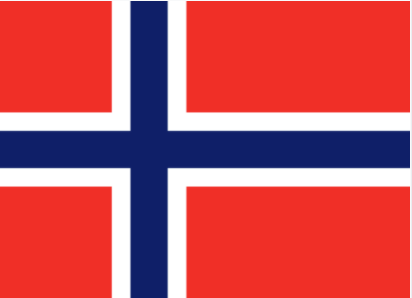/
Unblock code missing in Code Manager
Unblock code missing in Code Manager
Unblock code missing
User receives a message that a PIN code has been blocked. Normally, this is indicated by a red icon in the overview. (Lockout status is not related to the user's active or inactive status.)
But, in a few contexts, no red icon is displayed as shown below. Why?
Does the user have the correct apptype on their phone?
Confirm that the person has the right APPTYPE. (There are three different apptypes: Buypass, EVRY and Atea)
- No – the person doesn’t have the correct apptype
- Ask the customer to install/download the correct app
- Activate app again
Was this telephone number used by another Code user previously?
You have received confirmation that the user has the correct apptype (see above)
- Check in Code Manager if this telephone number is associated with another user than the person who now has this number.
There are occasional cases of telephones being exchanged among consultants - and it is important to clarify if this telephone number may have been used by another person previously.
- Yes – the telephone number is connected to another username/user ID than the person who is now using this mobile number.
- Contact Buypass Customer service
- Buypass Customer service should run an SQL for removing the association between the telephone number and the old user.
- The user should download an app again (NOTE! CORRECT APPTYPE) and activate the app again.
- Contact Buypass Customer service
- No – the telephone number is not associated with another user than the person who now has that number.
- Unclear what may be causing the error.
- Contact Buypass Customer service
, multiple selections available,
Related content
Buypass Partnerweb
Buypass Partnerweb
More like this
Identitetskontroll - Bruk av Elektronisk identitet (eID)
Identitetskontroll - Bruk av Elektronisk identitet (eID)
More like this
Reguleringer og kriterier for Buypass eID og kvalifiserte sertifikater
Reguleringer og kriterier for Buypass eID og kvalifiserte sertifikater
More like this
Identitetskontroll - Digital verifisering av identitet
Identitetskontroll - Digital verifisering av identitet
More like this
Identitetskontroll Buypass eID - personID
Identitetskontroll Buypass eID - personID
More like this